Milestone Project - Pattern Research and Design
Research Photos
What appealed to me about many of these patterns was the juxtaposition of simple shapes to create a complex design. These patterns are usually made up of very simple shapes (rectangles, triangles, circles, and polygons). How the designers chose to overlap these shapes is what shapes the apparent complexity. Looking at some of these patterns, it is easy for people to think initially that these shapes are very complex and hard to replicate, but upon closer analysis, that is simply not true.
Another pattern that attracted me was the more childish ones (the cow pattern and the frog). I enjoyed the playfulness of these patterns with simple animal shapes, usually with a simple background. Using these simple shapes, the designers again use simple shapes to create complex appeals patterns.
This simplicity is what I was trying to capture with my design. I wanted this juxtaposition between complex patterns contained within a 'plain' background.
The last image is the thumb for the chosen pattern.
The first step for this pattern was building the hot air balloon shape. I did this by taking a sphere and intersecting it with three other spheres, then trimming it to create the 'umbrella' shape.
The next step was to create the basket. For these, I used a simple rectangle between the town inner vertex of the balloon and then moved it down in space. So that it was centred on the balloon pattern. Next, I used a polyline to connect strings from the basket to the balloon.
The next step was for me to create the patterns that would go inside the balloon. For the first pattern, I took the polygon tool with a six-sided polygon, then offset it. Next, I selected the polygons, used the Array linear, did 10 of these shapes across, then duplicated this down six times, overlayed it over the balloon, and then deleted and trimmed the excess that did not fit inside of the balloon shape.
The second I made a rectangle, offset it 3 times with equal distance from the outside, then used to polyline to connect the center to the outside. I then took the array tool to create multiple of this shape. Again, trimmed and deleted the pieces that did not fit inside the balloon.
The third pattern that I used was not included in the final design. I created a triangle, offset it then, trimmed it, then duplicated it to create this pattern. The reason it was not included in the final design was when I went to hatch the pattern. Every time I attempted to hatch, I kept receiving the 'could not hatch because of self-intersecting lines' error; I did not understand what this meant, so I decided to scrape the whole pattern. Finally, the fourth design was just a simple grid that I planned on colouring in an interesting way.
This is the design that would replace that triangle pattern. Just a simple polka dot pattern where intersections were trimmed to put inside the pattern.
To move to figure out the math on the pattern, I created another grind with polylines running horizontally.
I would then move the hot air balloons so that they were all three spaces apart horizontally and 3 vertically so that there was an equal distance between the shapes.
I then created the clouds. To do this, I intersected a bunch of circles, then trimmed and joined them. I would then move some of the vertexes on the shape to get some slight variation in the cloud. I would then move the clouds onto the grid on the spaces in between the balloons.
I then created a large rectangle around my layout grid and deleted the polylines and rectangles on the inside to make this final pattern layout.
The final step was hatching the pattern. I wanted the clouds and background to be very simply coloured to juxtapose the complexity of the inside of the balloon. I mainly chose the colours of the interiors to be very bright and saturated, often picking complementary colours so that the pattern would pop out more. I tried to avoid using blues that blended into the sky-blue background.
Final Design.


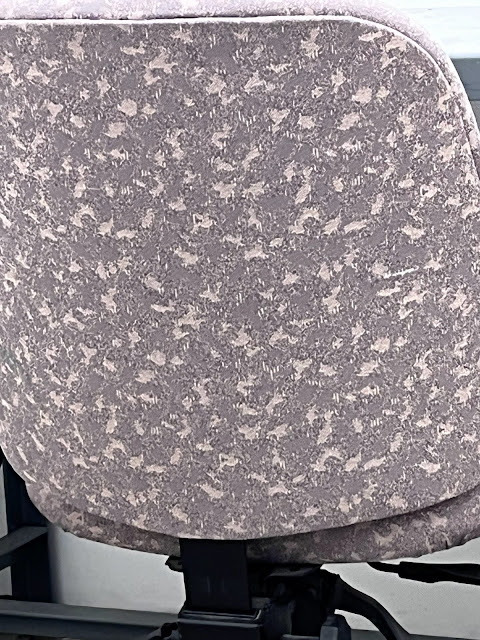






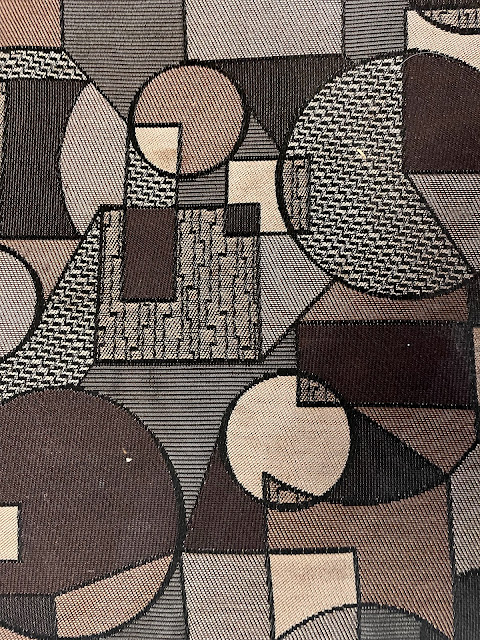


















Comments
Post a Comment